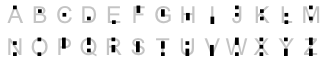Ways to Learn Dotsies
Here are some ways to learn and practice Dotsies. Try a few of them, and do the ones that are the most fun for you.
Stories
Pick a short story, or paste in your own to read:
Or try dotsies.org/stories for a different approach.
Memorize.com
Memorize the letters, then memorize some common words:
memorize.com/dotsies
memorize.com/dotsies-words
Emails
Send emails back and forth to friends in dotsies. First, you must both install the font. If you're using gmail, copy dotsies text from the TextEdit app and paste it into the email.
Bookmarklet
Drag the bookmarklet from the home page to your browser's toolbar. Then click the bookmarklet while on an interesting web page of your choice to use the Dotsies font on it, and try to read it. Start with one having few long words or proper nouns. Use Control + (or Command +) to blow up the font size.
Font
Install the font and practice by using Dotsies in various programs. People have tried switching their whole computer over to Dotsies. But, maybe start out just using it to type an email.
Youtube
Once you have the font intalled, you can search for videos with closed captions, and click the red "CC" button to choose the dotsies font. Here's an example video with closed captioning.
Hints: You can do a youtube search and click "Filter", then "CC (closed captioning)". Some videos don't let you choose the font. Keep looking and you'll find some that do. In the font dropdown menu, it sometimes help to click on "Dotsies" and hold down the mouse button in case the menu readjusts.
Visualizations
Here are some visualizations of the alphabet, to help you remember the pattern: